Cool Tools
Check this site out! It is used to keep track of classroom management. Although it looks childish, there are lots of middle and high school teachers that use it. There are plenty of stories on the website of how teachers have utilized the program. Below is a link of a video I created of how to set-up and use Class Dojo. There are also lots of materials at the site and videos on YouTube as well. If you are interested in using Class Dojo but need help please let me know.
Here are a few quotes from Tonya Walton (4th grade teacher, Petersburg Elementary) who has been using Class Dojo:
-“We are using ClassDoJo for behavior. It has several features that I have enjoyed (the class too!). They each have an account and I can track positive behaviors and negative ones. They earn points or I can take them away.”
-”On the website version I can print reports and enter parent email addresses. It automatically emails the parents the report for their child at the end of the week! I love that feature!”
Virtual Post-Its
I Love Post-its! Not only do they help keep me organized, but I use them with my students in class as well. Post-its are nice, but today’s students want to be more interactive and have instant access to information. So here is an alternative: Padlet.com.
Padlet creates an online virtual wall, where students can use virtual Post-its to collaborate ideas. Since I create and administer the wall, I can organize and monitor the comments that are posted on the wall. And the kids love it. Students who are normally quiet in class, find their voice and communicate their thoughts with their other classmates.
But it is NOT just virtual communication. Recently, I created a Padlet wall for my Medical Interventions class (Juniors and Seniors). Take a look(It is hard to read but a link is provided later.):
In the upper left hand corner, I posted an article that I wanted them to read. Then I posted the five main ideas from the article. The students had to comment about each of those five topics. As they were posting the notes, they were talking with each other about the comments being posted. “Great idea”, “I didn’t even think about that”, “where did you find that information” were just a few of the comments I heard.
If you would like to see their comments up close and personal, go to: http://padlet.com/wall/culbreath. You can hover over each of the comments and read what they said. I thought it was interesting that they would post on the wall how much fun they were having doing the wall.
So how easy is it to use? It takes just a few minutes to set up a wall and the site is very user friendly. Then, you give the students the link to join the wall and they simply double click on the wall and type. It is very secure as well. You can set the wall up to be very private where you invite people by email, private where only people with the link can comment and see the wall, or open to the public for everyone to see. You can also set it up where you can approve or delete any message before it goes on the wall.
If you are looking for a great interactive way to check for student understanding, Padlet may be the answer. Even if you do not have a computer for every student this activity can be done in one of the labs, or a teacher lead activity that is projected on a screen and the teacher adds the thoughts. Lots of options!
My students love Go Noodle! Go Noodle is a great brain break site for elementary students. I use Go Noodle in the afternoon when my class has been working hard and needs a little bit of a break. Most of the activities are free. Your students can train and run with an olympic athlete or dance all kinds of dances with a silly chicken. Mega Math Marathon asks your students questions while they jog in place. You click if they answer correctly and then they sprint for a period of time. In Body Spell the teacher types in spelling words and the students form the letters with their bodies. Unlike other brain breaks, there is even a calming activity. The students breathe in and out as a bubble travels across the U.S. When the bubble reaches its destination your class gets a virtual postcard from the state you landed in. The postcard has interesting facts about that state. My students were so excited about seeing what state we’d landed in. Another great feature of Go Noodle is that you pick an avatar character for your class that grows as you complete activities. The students love to see him change!
NBC Learn is a video repository that is free for Indiana educators. The video choices on this site are outstanding. Ift is not just news videos, but an assortment of videos on different subjects and levels that can be used in the classroom. I highly recommend it!
Once you go to this site, first check out the videos on the right hand side. They are really helpful. After that just click on the NBC Learn K-12 link and then you will be able to sign up for an account. At that point just search the library. Some of the videos also have lesson plans. Check them out!
Since it is October, it is always great to have some Fall and Halloween activities. Check out the site above that was shared by Terra Knust.
Teacher/Student Spotlight
Logan Ferguson and Joseph Hetman recently took a project assigned by Mr. Stuckey and gave it a technological twist making them our Student Click of the Mouse winners for October. They took an old movie poster of To Kill a Mockingbird and updated it with the characters they felt could play the roles today. According to the new poster, Tommy Lee Jones would be the new Atticus Finch and Miley Cyrus would be the new Mayella Ewell. In addition, the two selected several others to play the updated roles. Joseph and Logan indicated that they considered character traits when selecting many of their new cast members. When asked what they learned, Joseph indicated that placing new heads on the existing poster was the most difficult, but he learned a lot during the process. Joseph is currently in Ms. Burns’ Digital Design class and is learning PhotoShop. While Logan is not in the Digital Design class, he also indicated that he learned a lot from the project. If you see these students, ask them about their posters and let them know they did a good job. Congratulations and a Click of the Mouse to Joseph and Logan on this award.
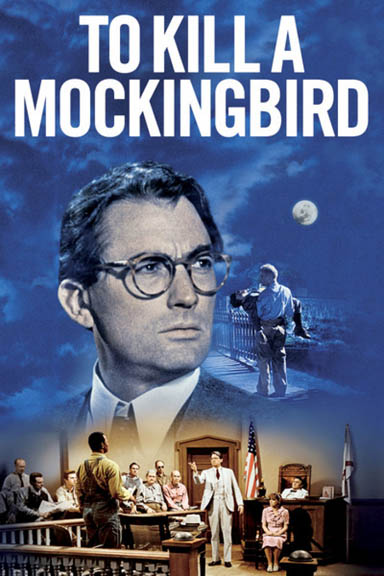

Facebook Recommendation - Encouraging Teachers
Many of our staff have their Facebook account. Whether you post status updates quite a bit or are a “Facebook stalker” (someone who views but rarely post) there is one page that you need to Like if you are a teacher. That Page is Encouraging Teachers. Whether you want to see the questions that other teachers are asking, contribute to the conversation, or ask questions of your own, this Page is very beneficial to teachers. Try it out today!
Follow Pike Central High School on Twitter @pchschargers
Follow Pike County School Corporation on Facebook
No comments:
Post a Comment